Digital Scoreboards

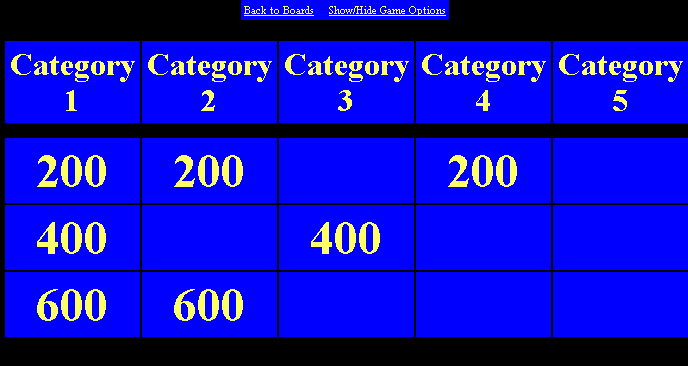
Quiz Board
What appears on screen
Show the essentials only, laid out for instant understanding from the front row to the back.
Live Question View
The main view shows the question number at the top, large team nameplates with current points, and a bold countdown timer. People in the back can read the time and score without having to squint because the fonts, spacing, and style are all set up to be easy to read from a distance.
First-to-Buzz Indicator
When a player or team buzzes first, the board shows a lock-in sign that draws attention to the fastest response and temporarily hides other competitors. This clears up any confusion about who is in charge and makes the next step easy to follow.
Correct or Incorrect Confirmation
After the answer, the screen briefly flips to a result state a simple, color-coded “Correct” or “Incorrect” confirmation, before returning to the scoreboard. The room immediately understands the outcome and focus moves forward without debates.
Real-Time Score Updates
As soon as a decision is made, the main scoreboard shows the new number of points. People watching watch the scores change in real time, which keeps their attention on the game instead of counting by hand or listening to other people talk.
Round Results and Standings
The view changes to a results screen during round breaks. This screen scores teams by points and makes ties stand out. For bigger groups, the screen can automatically scroll or page through so that each team can be seen without making the grid too crowded.
Tiebreaker and Finals View
For head-to-head endings or tiebreakers, the screen simplifies to two large nameplates, a central countdown, and an extra-prominent lock-in cue. The look is dramatic and easy to parse, even in big rooms.
Sponsor and Break Screens
During short intermissions, the board runs sponsor panels, thank-you slides, and quick announcements. When play resumes, it returns to the exact game state — same question, same time or next item — so pacing stays tight and the show never feels stalled.
Rules Prompt and “How to Play”
At the start of a game or new round, a brief rules card can appear on the screen summarizing timing, scoring, steals, and challenges. This reduces repeated explanations and helps new players and guests follow along from the first question
Designed for visibility
Use large numerals, clean spacing, and high contrast so scores and timers stay readable in any room.
Readable at distance
The layouts use large numerals, clear type hierarchy, and high-contrast color pairings so countdowns and scores remain visible in bright rooms or outdoor settings. Elements that matter most — time, score, lock-in — are oversized and isolated to avoid visual noise.
Predictable rhythm
Every question follows the same visual cadence: question view, first-to-buzz lock-in, result confirmation, score update, next question. That consistency keeps attention on play rather than bookkeeping, and it helps hosts maintain momentum with a crowd.
Typical screen flow at your event
Keep the audience locked in with a simple, repeatable sequence that moves each question forward.
- Welcome and sponsor loop
- Quick rules card
- Live Question View with countdown
- First-to-Buzz indicator and result confirmation
- Updated scores on the main board
- Standings at round breaks
- Sponsor or break slides between rounds
- Tiebreaker or finals view if needed
- Winners screen and closing thank-you slide
Where it shines
Bring quiz energy to schools, companies, and fundraisers with a format that works in small rooms and big venues.
- School assemblies, academic bowls, and pep rallies that need a fair, visible game format
- Corporate meetings and offsites where teams compete and results must be obvious from any seat
- Fundraisers and club nights that benefit from sponsor-friendly interstitials and big-room excitement
- Outdoor festivals using mobile LED screens where brightness and clarity are essential
Ready to put your quiz on the big screen
Contact Us
Get in touch with us for your any kind of inquiry
